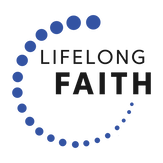Digital Tools & Learning Apps
Digital Tools |
Digital Learning Apps |
|
You will need a few digital tools to make online programming effective. Most of these tools are free or have a very reasonable subscription price. Here are a few essentials that will help you create new approaches to faith formation.
|
Digital learning apps can be integrated within faith formation, especially as part of faith formation playlists. The list of learning apps have been selected because of their ability to be used in faith formation. They include websites and apps, and often both formats. Most are free or have a low cost subscription.
|
1. Website Builders
Weebly: https://www.weebly.com
One of the easiest tools for creating a website for online programming is Weebly (https://www.weebly.com). They have a basic plan that is free (you can always upgrade if you need it). Weebly makes it easy to create webpages with learning programs. Weebly will host your site and provide a free domain name.
Here are two online tutorials to help you:
Wix: https://www.wix.com
Squarespace: https://www.squarespace.com
One of the easiest tools for creating a website for online programming is Weebly (https://www.weebly.com). They have a basic plan that is free (you can always upgrade if you need it). Weebly makes it easy to create webpages with learning programs. Weebly will host your site and provide a free domain name.
Here are two online tutorials to help you:
- https://www.weebly.com/websites/how-to-make-a-website
- https://www.websitebuilderexpert.com/website-builders/weebly/how-to-use-weebly
Wix: https://www.wix.com
Squarespace: https://www.squarespace.com
2. Video Conferencing & Live Streaming
Zoom
Zoom: https://zoom.us
Zoom is an easy, reliable cloud platform for video and audio conferencing, collaboration, chat, and webinars across mobile devices, desktops, telephones, and room systems. Zoom Rooms is the original software-based conference room solution used around the world in board, conference, huddle, and training rooms, as well as executive offices and classrooms.
Here are several resources produced by Zoom:
Von Clemans created three guides for using Zoom to connect people, give presentations, hold meetings, and teach online.
Zoom Meetings: Best Practices on How to Conduct, Facilitate, and Host
Hosting a video conference call is very similar to hosting an in-person meeting! Sarah Stonesifer and Chris Decatur will go over best practices and introductions for creating good community opportunities for Zoom video meetings. Meetings online can feel isolating and distant; how can we setup and host gatherings that are welcoming? Chris and Sarah will host a webinar on things to plan for and keep in mind as you gather your communities for connection and fellowship.
Zoom is an easy, reliable cloud platform for video and audio conferencing, collaboration, chat, and webinars across mobile devices, desktops, telephones, and room systems. Zoom Rooms is the original software-based conference room solution used around the world in board, conference, huddle, and training rooms, as well as executive offices and classrooms.
Here are several resources produced by Zoom:
- Link: Best Practices for Hosting a Zoom Digital Event
- Link: Zoom Video Tutorials
- Article: Tips and Tricks for Teachers Education on Zoom
Von Clemans created three guides for using Zoom to connect people, give presentations, hold meetings, and teach online.
- Article: Zoom Video Conferencing - Host
- Article: Zoom Video Conferencing - Participant
- Article: Zoom Video Conferencing Security
Zoom Meetings: Best Practices on How to Conduct, Facilitate, and Host
Hosting a video conference call is very similar to hosting an in-person meeting! Sarah Stonesifer and Chris Decatur will go over best practices and introductions for creating good community opportunities for Zoom video meetings. Meetings online can feel isolating and distant; how can we setup and host gatherings that are welcoming? Chris and Sarah will host a webinar on things to plan for and keep in mind as you gather your communities for connection and fellowship.
|
|
Sarah Stonesifer Boylan shares a quick video on the setup of how to stream a Zoom meeting to Facebook Live and/or YouTube.
|
|
Facebook Live
Website: https://www.facebook.com/facebookmedia/solutions/facebook-live
Facebook Live is one of the best tools to live stream worship, a program, or event, and it's free. Here are several resources to help you live stream using Facebook Live.
Facebook Live is one of the best tools to live stream worship, a program, or event, and it's free. Here are several resources to help you live stream using Facebook Live.
- Article: How to Livestream Your Church Service: A Practical Guide - Phil Thomson
https://www.thegospelcoalition.org/article/livestream-church-service-practical-guide/ - Article: Use Facebook Live to Stream Your Church Events - Jeremy Steele (ResourceUMC)
https://www.resourceumc.org/en/content/use-facebook-live-to-stream-your-church-events - Article: 4 Ways to Use Facebook Live at Church Beyond the Worship Service - Laura Buchanan (Resource UMC)
https://www.resourceumc.org/en/content/4-ways-to-use-facebook-live-at-church-go-beyond-the-worship-service - Article: Streaming Your Church Services Live to Facebook and More - Kevin Purcell
https://churchtechtoday.com/2018/03/09/streaming-church-services-live-facebook
YouTube Living Streaming
Website: YouTube Live Stream Information
YouTube Live is an easy way to reach your community in real time. Whether you’re streaming an event, teaching a class, or hosting a workshop, YouTube has tools that will help you manage your stream and interact with viewers in real time. Plan ahead for your first live stream. Enabling a live stream for the first time may take up to 24 hours. Once enabled, your stream can instantly go live. You can live stream on YouTube via webcam, mobile, and encoder streaming. Webcam and mobile are considered great options for beginners and allow you to go live quickly. While encoder streaming is ideal for more advanced live streams.
YouTube Live is an easy way to reach your community in real time. Whether you’re streaming an event, teaching a class, or hosting a workshop, YouTube has tools that will help you manage your stream and interact with viewers in real time. Plan ahead for your first live stream. Enabling a live stream for the first time may take up to 24 hours. Once enabled, your stream can instantly go live. You can live stream on YouTube via webcam, mobile, and encoder streaming. Webcam and mobile are considered great options for beginners and allow you to go live quickly. While encoder streaming is ideal for more advanced live streams.
- Tutorials: YouTube Live Stream Tutorials
3. Online Groups
Facebook Groups
Website: https://www.facebook.com/help/1629740080681586/?helpref=hc_fnav
Organize Facebook Groups that are targeted to the audience for each of your online programs. You can organize groups for adults to discuss the Sunday Scripture readings or to share insights from an online Bible study or theology course. You can organize groups for parents to share their family experiences with the Bible story of the week or prayer practice.
Here are resources to assist you in creating and leading a Facebook Group:
Here is a "Five Minute Social Media" video by Jerry Potter on "How to Create a Facebook Group."
Organize Facebook Groups that are targeted to the audience for each of your online programs. You can organize groups for adults to discuss the Sunday Scripture readings or to share insights from an online Bible study or theology course. You can organize groups for parents to share their family experiences with the Bible story of the week or prayer practice.
Here are resources to assist you in creating and leading a Facebook Group:
- 6 Strategies for Running Facebook Groups: https://churchcommunications.com/6-strategies-for-running-a-successful-facebook-group-for-your-church
- Free eBook: "How to plan, launch, lead and grow your church community with Facebook groups" at https://www.stevefogg.com/plan-launch-lead-grow-for-churches
Here is a "Five Minute Social Media" video by Jerry Potter on "How to Create a Facebook Group."
|
|
Google Groups
Website: https://groups.google.com
Similar to Facebook Groups, Google Groups allow you to:
Update: New Groups Interface
Similar to Facebook Groups, Google Groups allow you to:
- Host discussions and make plans with a team, organization, or social group. Learn how to create a group.
- Learn about a topic and join discussions on that topic. Learn how to read and create posts.
- Create a Q&A forum for any topic, such as baking, health, or a task at work. Learn how to create a forum.
- Organize meetings, conferences, and social events. Learn how to organize events.
Update: New Groups Interface
4. Online Learning Platforms
An online learning platform provides a way to connect children and youth (and parents) with teachers/leaders and the content in a safe environment. This can provide a long-term format for blending gathered and online learning.
Edmodo
Website: https://new.edmodo.com
Edmodo is an educational network that aims at providing teachers with tools to help them connect and communicate with their students and parents. Via the Edmodo app or website, teachers can share content, texts, videos, homework and assignments with their students online. Online tools to help teachers administrate their classes have recently grown in popularity – they are known as Learning Management Systems (LMSs). Edmodo is a free learning management platform that merges classroom content, safe communication, and assessment with social media savvy. Students and parents can get quick answers to questions as well as stay current on class assignments and happenings via the student planner and discussion threads. Post a warm-up question, or take a quick poll to get student input on the day's topic or to quickly assess understanding.
Edmodo has developed several video webinars to help you to use to Edmodo. Here are two that will help you get started.
Edmodo has a YouTube channel with lots of "how-to"videos: https://www.youtube.com/channel/UC8Q5gm5zZj2GuhfEXDiRcSg/featured.
Watch the introductory video:
Edmodo is an educational network that aims at providing teachers with tools to help them connect and communicate with their students and parents. Via the Edmodo app or website, teachers can share content, texts, videos, homework and assignments with their students online. Online tools to help teachers administrate their classes have recently grown in popularity – they are known as Learning Management Systems (LMSs). Edmodo is a free learning management platform that merges classroom content, safe communication, and assessment with social media savvy. Students and parents can get quick answers to questions as well as stay current on class assignments and happenings via the student planner and discussion threads. Post a warm-up question, or take a quick poll to get student input on the day's topic or to quickly assess understanding.
Edmodo has developed several video webinars to help you to use to Edmodo. Here are two that will help you get started.
- Webinar: Edmodo for Distance Learning
- Webinar: Recorded Screencasts vs Live Video Conferencing for Distance Learning
Edmodo has a YouTube channel with lots of "how-to"videos: https://www.youtube.com/channel/UC8Q5gm5zZj2GuhfEXDiRcSg/featured.
Watch the introductory video:
|
|
Google Classroom
Website: Google Classroom
Google Classroom helps students and teachers organize assignments, boost collaboration, and foster better communication. Google Classroom is a free web service, developed by Google for schools, that aims to simplify creating, distributing, and grading assignments in a paperless way. The primary purpose of Google Classroom is to streamline the process of sharing files between teachers and students.
Google Classroom helps students and teachers organize assignments, boost collaboration, and foster better communication. Google Classroom is a free web service, developed by Google for schools, that aims to simplify creating, distributing, and grading assignments in a paperless way. The primary purpose of Google Classroom is to streamline the process of sharing files between teachers and students.
|
|
5. Communication
E-Mail & E-Newsletters
Create a weekly e-newsletter with the learning activities for the week. Use you church’s email or use an online email service.
ConstantContact is $20 per month for up to 500 and $45 per month for 501-2500 (there is also a nonprofit discount).
Flocknote sends a note by text message, email, facebook, twitter, RSS, place automated calls, and even updates your website - all from any device. Prices are based on the number of people on the mailing list beginning at $7 per month for 41-50 people.
MailChimp is free for up to 2000 names.
ConstantContact is $20 per month for up to 500 and $45 per month for 501-2500 (there is also a nonprofit discount).
Flocknote sends a note by text message, email, facebook, twitter, RSS, place automated calls, and even updates your website - all from any device. Prices are based on the number of people on the mailing list beginning at $7 per month for 41-50 people.
- Website: https://flocknote.com
MailChimp is free for up to 2000 names.
- Website: https://mailchimp.com
- Guide with Videos
Texting
Use texting to send reminders and links to activities on the faith formation website, as well as to send prayers, devotions, Bible verses, etc. There are a variety of texting apps (free) that you can use with iOS and Android. Here are four suggestions:
- GroupMe – app and web-based interface: https://groupme.com/en-US
- Telegram—app and web-based interface: https://telegram.org
- WhatsApp: https://www.whatsapp.com
- Viber: https://www.viber.com