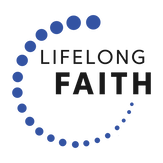Digital Learning Apps
Digital learning apps can be integrated within faith formation, especially as part of faith formation playlists. The list of learning apps have been selected because of their ability to be used in faith formation. They include websites and apps, and often both formats. Most are free or have a low cost subscription. The American Association of School Librarians does a yearly review of the best websites, tools, and resources for teaching and learning. Check out the ALA website at: www.ala.org/aasl/standards-guidelines/best-websites and http://www.ala.org/aasl/awards/best.
Listing by Method
Listing by Method
- For creating podcasts: Anchor
- For creating videos: Animoto, Clips, Flipgrid, Kapwing, Loom, Magisto, Typito, WeVideo
- For creating animated videos: PowToon, PuppetMaster
- For making a video into a lesson: Edpuzzle
- For creating publications: Book Creator
- For making animated GIFs: Brush Ninja
- For giving photos a voice by taking a picture: Chatterpix Kids
- For creating interactive lessons: Deck.Toys. Nearpod
- For creating multi-media blogs: Edublogs
- For creating presentations: Genially
- For creating multi-media posters: Glogster
- For creating scavenger hunts: GooseChase
- For drawing and animating: Green Screen by Do Ink
- For creating online binders: LiveBinders
- For engaging discussions: NowComment
- For creating boards, documents, and webpages: Padlet
- For creating digital stories: Pixie
- For creating digital stories using photos: PhotoPeach
- For creating digital flashcards and interactive games: Quizlet
- For creating immersive 360 tours: Tour Creator
- For creating playlists and newsletter: Wakelet
App Descriptions & Links
Anchor: https://anchor.fm
For creating high quality podcasts with a free and easy to use creation tools and hosting service that includes a variety of sound effects and audio clips
Animoto: http://animoto.com, https://animoto.com/business/education
For creating videos from your photos, video clips, music, and text
Book Creator: https://bookcreator.com
For engaging in the real-world application of online publishing by creating and publishing fiction, non-fiction, comic books, picture books, how-to guides, and more.
Brush Ninja: https://brush.ninja
For making animated GIFs. (Grades: Elementary and up)
Chatterpix Kids: http://www.duckduckmoose.com/educational-iphone-itouch-apps-for-kids/chatterpix/
For giving photos a voice by taking a picture, drawing a line to make a mouth and recording your voice
Clips: https://www.apple.com/clips
For turn your iPhone into a video production studio by creating and editing dynamic videos with the ability to add subtitles, animated stickers, filters, and music, all within the app.
Deck.Toys: https://deck.toys
For creating interactive lessons with paths and activities for students to follow.
Edpuzzle: https://edpuzzle.com
For making any video your lesson by finding a video, adding questions, and assign it to the group, a great resource for the flipped classroom
Edublogs: https://edublogs.org
For creating multi-media blogs that include videos, photos and podcasts—all in safe, easy, and secure environment
Flipgrid: https://info.flipgrid.com
For engaging and empowering every voice in a class or at home by recording and sharing short, awesome videos
Genially: https://www.genial.ly
For creating presentations, infographics, video presentations, resumes, and more with templates with access to photos, animations, and illustrations giving the user the ability to make any image or text interactive. (Grades: 6-8)
Glogster: http://edu.glogster.com
For creating online multi-media posters that combine images, graphics, audio, video and text on one digital canvas
GooseChase: https://www.goosechase.com
For creating and facilitating scavenger hunts with mobile technology to create exciting learning (Grades: Elementary+)
Green Screen by Do Ink: http://www.doink.com
For making it easy to animate and draw, and to create incredible green screen videos and photos by combining images from multiple sources into a single video.
LiveBinders: http://www.livebinders.com/welcome/education
For creating online binders with digital content: websites, audio, video, and text
Kapwing: https://www.kapwing.com
For creating everything from video montages and memes, to stop action videos and sound effects (Grades 4 and up)
Loom: https://www.loom.com
For creating screencast and webcam video creation of presentations, how-to videos, and morem (Grades 4 and up)
Magisto: https://www.magisto.com
For creating polished short videos from photos and video clips using a smart video editor to create a video story
Nearpod: https://nearpod.com
For creating interactive lessons in a 1:1 setting by easily importing existing lessons (pdfs, jpegs, ppts) and adding interactive features such as virtual field trips, 3D objects, quizzes, polls, open ended questions, etc.
NowComment: https://nowcomment.com
For having rich, engaging discussions in both large and small groups that allows people to converse about documents, videos, and images (Grades: 5 & Up)
Padlet: https://padlet.com
For creating beautiful boards, documents, and webpages that are easy to read and fun to contribute to.
Pixie: https://www.tech4learning.com/pixie/
For creating digital stories, nonfiction pages, comics or podcasts with little instruction using an authoring to share ideas, imagination, and understanding through a combination of text, original artwork, voice narration, and images.
PhotoPeach: https://photopeach.com
For creating digital storytelling using photos, music, and more in a slideshow
PowToon: https://www.powtoon.com and https://www.powtoon.com/edu-home/
For creating animated videos and presentations, and converting a PowerPoint presentation into a video
PuppetMaster: https://www.shmonster.com/puppetmaster/
For creating animation that can bring to life any image, just by acting things out in front of the camera with voice recorded resulting in an animated video (Grades: Preschool – Middle School)
Quizlet: https://quizlet.com
For creating digital flashcards, and generating interactive games
Stop Motion Studio: https://www.cateater.com
For creating stop action movies with a frame-by-frame editor, backgrounds, foregrounds, sound effects, paint brushes, and more
Tour Creator: https://arvr.google.com/tourcreator
For building immersive, 360 tours right from a computer with photos, points of interest, image overlays, boxes with informational text, and “did you know?” points of interest
Typito: https://typito.com/social
For creating videos incorporating icons, shapes, photos, audio, and video files (Grades 4 and up)
Wakelet: https://wakelet.com
For creating playlists and newsletters by curating and creating stories with links, images, notes, titles, PDFs, YouTube and Vimeo videos, Tweets, Facebook and Instagram posts, Google or Dropbox Documents, Soundcloud tracks, Spotify playlists, Google Maps, Flipgrid responses
WeVideo: https://www.wevideo.com
For video creation, with a stock media library of videos, images, and music tracks
For creating high quality podcasts with a free and easy to use creation tools and hosting service that includes a variety of sound effects and audio clips
Animoto: http://animoto.com, https://animoto.com/business/education
For creating videos from your photos, video clips, music, and text
Book Creator: https://bookcreator.com
For engaging in the real-world application of online publishing by creating and publishing fiction, non-fiction, comic books, picture books, how-to guides, and more.
Brush Ninja: https://brush.ninja
For making animated GIFs. (Grades: Elementary and up)
Chatterpix Kids: http://www.duckduckmoose.com/educational-iphone-itouch-apps-for-kids/chatterpix/
For giving photos a voice by taking a picture, drawing a line to make a mouth and recording your voice
Clips: https://www.apple.com/clips
For turn your iPhone into a video production studio by creating and editing dynamic videos with the ability to add subtitles, animated stickers, filters, and music, all within the app.
Deck.Toys: https://deck.toys
For creating interactive lessons with paths and activities for students to follow.
Edpuzzle: https://edpuzzle.com
For making any video your lesson by finding a video, adding questions, and assign it to the group, a great resource for the flipped classroom
Edublogs: https://edublogs.org
For creating multi-media blogs that include videos, photos and podcasts—all in safe, easy, and secure environment
Flipgrid: https://info.flipgrid.com
For engaging and empowering every voice in a class or at home by recording and sharing short, awesome videos
Genially: https://www.genial.ly
For creating presentations, infographics, video presentations, resumes, and more with templates with access to photos, animations, and illustrations giving the user the ability to make any image or text interactive. (Grades: 6-8)
Glogster: http://edu.glogster.com
For creating online multi-media posters that combine images, graphics, audio, video and text on one digital canvas
GooseChase: https://www.goosechase.com
For creating and facilitating scavenger hunts with mobile technology to create exciting learning (Grades: Elementary+)
Green Screen by Do Ink: http://www.doink.com
For making it easy to animate and draw, and to create incredible green screen videos and photos by combining images from multiple sources into a single video.
LiveBinders: http://www.livebinders.com/welcome/education
For creating online binders with digital content: websites, audio, video, and text
Kapwing: https://www.kapwing.com
For creating everything from video montages and memes, to stop action videos and sound effects (Grades 4 and up)
Loom: https://www.loom.com
For creating screencast and webcam video creation of presentations, how-to videos, and morem (Grades 4 and up)
Magisto: https://www.magisto.com
For creating polished short videos from photos and video clips using a smart video editor to create a video story
Nearpod: https://nearpod.com
For creating interactive lessons in a 1:1 setting by easily importing existing lessons (pdfs, jpegs, ppts) and adding interactive features such as virtual field trips, 3D objects, quizzes, polls, open ended questions, etc.
NowComment: https://nowcomment.com
For having rich, engaging discussions in both large and small groups that allows people to converse about documents, videos, and images (Grades: 5 & Up)
Padlet: https://padlet.com
For creating beautiful boards, documents, and webpages that are easy to read and fun to contribute to.
Pixie: https://www.tech4learning.com/pixie/
For creating digital stories, nonfiction pages, comics or podcasts with little instruction using an authoring to share ideas, imagination, and understanding through a combination of text, original artwork, voice narration, and images.
PhotoPeach: https://photopeach.com
For creating digital storytelling using photos, music, and more in a slideshow
PowToon: https://www.powtoon.com and https://www.powtoon.com/edu-home/
For creating animated videos and presentations, and converting a PowerPoint presentation into a video
PuppetMaster: https://www.shmonster.com/puppetmaster/
For creating animation that can bring to life any image, just by acting things out in front of the camera with voice recorded resulting in an animated video (Grades: Preschool – Middle School)
Quizlet: https://quizlet.com
For creating digital flashcards, and generating interactive games
Stop Motion Studio: https://www.cateater.com
For creating stop action movies with a frame-by-frame editor, backgrounds, foregrounds, sound effects, paint brushes, and more
Tour Creator: https://arvr.google.com/tourcreator
For building immersive, 360 tours right from a computer with photos, points of interest, image overlays, boxes with informational text, and “did you know?” points of interest
Typito: https://typito.com/social
For creating videos incorporating icons, shapes, photos, audio, and video files (Grades 4 and up)
Wakelet: https://wakelet.com
For creating playlists and newsletters by curating and creating stories with links, images, notes, titles, PDFs, YouTube and Vimeo videos, Tweets, Facebook and Instagram posts, Google or Dropbox Documents, Soundcloud tracks, Spotify playlists, Google Maps, Flipgrid responses
WeVideo: https://www.wevideo.com
For video creation, with a stock media library of videos, images, and music tracks